11 Items to Help You Find the Highest Quality Targeted Leads for Your Next Campaign.
Before you can determine whether a list of leads is a good fit for your business or marketing campaign, you’ll need to understand what a datacard is. In short, a datacard is a rate-sheet of information that summarizes the essential details of a marketing database. Typically, the “List Manager” will create the datacard. The list manager is the person or entity that manages the rental of the database on behalf of the list owner.
Among other things, the datacard will tell you information regarding the type of records in the file. It has a description of what the people did to be included in the file and at what channels you can reach them. It contains the rental price of the data, and who to contact to get more information. The datacard will help you determine whether the individuals are a good match for your marketing campaign.
Below is an example of a datacard from ANS, “PaleoHacks.com”.
Now, let me walk you through the 11 items that will help you understand how to read a datacard. While each company may have a different layout for their own datacards, you should be able to locate each of these points on any given datacard.
1. Title
The title tells you in a couple of words what the list is. If your target audience has a relation to the title, then this is a good indicator that the list might be relevant to your product or service. When the file relates to a name brand, it will usually be included in the title. If not, it might be more general (ie Paleo Product Buyers).

2. Description
The description is near the top, typically, underneath the title. Here you will find a brief summary of the type of people (records) found within the list. This summary might include the steps an individual took to be on the list, the commonality among the people on the list, as well as general information about the records.
The description helps you determine whether the individuals may be interested in your product or service. This particular list is a good fit for offers in industries like health and wellness, diet and fitness, self-improvement, medical supplies, travel, and vacation packages, etc. Not sure? It’s always a good idea to speak to the list manager for a free customized list recommendation. In the example below, you’ll see the description for ANS’ PaleoHacks.com datacard.
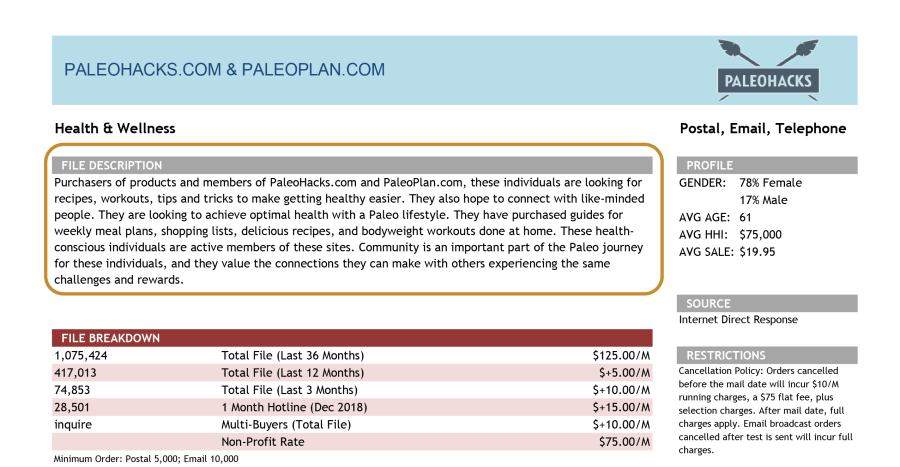
3. Profile
The profile section helps you to know more about individuals, collectively. While the information in this section can vary, it typically includes percent of males and females, average household income, average age, and for purchases, the average unit of sale. You’ll notice that this list is 71% female buyers with an average age of 61. What does your “best customer” look like? If your customer persona is relatively close to the one described in the profile section, this may be a great list for you to test.

4. Available Channels of Contact
All companies have a form of contact in mind when trying to reach out to customers, whether it’s direct mail, telemarketing, email broadcast, or through other digital channels. It’s critical to know if a list you are considering can accommodate the desired form of contact for your marketing campaign. You’ll see below that this file offers postal addresses, telephone numbers, and/or email addresses.

5. Source
The source indicates how the list was created. In this example of PaleoHacks.com, the source says, “Internet Direct Response”. This means that the individuals directly responded to something online, like social media posts, banner ads, etc.

In the data industry, we categorize data into two categories, compiled and response.
Compiled lists contain general information compiled from sources such as; the Yellow Pages, directories, and other public domains. Compiled data usually offers basic demographic selections that include things like gender, age, geography, etc.
Response lists include data of individuals who have shown an initiative of interest in a product or service. This data could be based upon things such as; previous buying history, subscriptions to newsletters or organizations, surveys, sweepstakes, trade show attendance, etc. Under the response list category, there are several ways which individuals may have responded to be included on a particular file. These could include direct mail response, internet generated, telemarketing, warranty registration, retail customer, etc…
6. File Breakdown
In the file breakdown, you will see the number of records that exist in the list or certain segments of the list. Segments sometimes include the date the record was added, particular product or service, etc. In our example below, you will see that you can select individuals by how recently they purchased products and if they have purchased more than once (multi-buyer).
Also in this section, you will see the cost associated with each segment. After the dollar amount, you’ll see “/M”. This means per 1,000 records. So the cost for “Total File (Last 36 Months)” records is $125 per 1,000 records. In some cases, you may also see “/F”, which translates to a flat rate. You pay for this cost just once. You will see these abbreviations in multiple places on a datacard indicating the variable or flat rate that you pay depending on your criteria.
Some other terminology to be aware of is “universe” or “total file.” These are interchangeable terms meaning the total amount of records on a list (without the addition of any other selection).

7. List Update Information
At the very bottom of ANS datacards, there is a section showing how often the database updates, meaning when new data is available. It also provides a schedule of the next time it will update. Current data is often more responsive than older data. If a list hasn’t updated in a while, be sure to ask the list manager what steps they take to keep the data clean and updated.
Remember that each record has a dollar sign associated with it, so making sure that the data is up-to-date will increase your chances of getting the most out of your investment.

8. Selections
Selections are the options you have for narrowing down or further targeting a given list to fit your specific audience or customer. Narrowing a request by age, gender, and geographic region are only some of the options you have when renting a list.
The cost for each selection is listed next to it. This cost is in addition to the base rate listed under “File Breakdown” section.

9. Restrictions and Minimum Order
Every list will have both restrictions and a minimum order quantity. The restrictions will contain cancelation procedures, flat rate charges, and will let you know the number of times you can use the data you receive. In most cases, lists are rented for one-time use. Lists are seeded with decoys to monitor its use.
Minimum order is the smallest number of records (leads) that you can order from a given list. On average, the minimum order falls anywhere from 5,000 to 10,000 records.

10. Production & Delivery Costs
This section shows the charge for the processing and delivery of your data. These costs are in addition to the cost of renting the data found in “File Breakdown” and “Selections Available”.

11. Contact & Ordering Information
Finally, all datacards will have the list manager’s contact information. Use this to contact them with any questions you have concerning a list and pricing. List managers are always available to give you more information and to help you with whatever you may need to make your marketing endeavors successful.

One more thing to keep in mind is that direct mail is only as good as the research you put in with your target market. For more information on datacards and direct marketing lists, contact us at ANS! We are direct marketing experts. We will help you find just the right marketing lists for your next campaign.
Want to practice your new skill? Look at other ANS datacards, here!
Original post by Tyson Knowles, updated by Wendy Harwood on April 17, 2019.

[…] Datacard – a brief description of a specific file, including pricing, selections, and other related information […]